Breaking Down the Basics
The Popularity of Gaming and Why It’s Worth Learning
Gaming has been around for decades, and in recent years, its popularity has only skyrocketed. With advanced technology enabling more realistic graphics and immersive gameplay experiences, it’s no wonder that people from all walks of life are getting into gaming. Whether you’re looking for an escape from reality, a way to connect with others, or a chance to challenge yourself intellectually and creatively, there’s something for everyone in the world of gaming.
Beyond being a fun hobby or pastime, gaming also offers many benefits that make it worth learning. Studies have shown that playing video games can improve cognitive function, enhance problem-solving skills, and even increase empathy.
In addition to these mental benefits, gaming can also provide social connection through multiplayer modes or online communities. Plus, with the rise of esports (competitive gaming), there are even opportunities for gamers to turn their passion into a career.
The Purpose of the Guide: Providing a Comprehensive Overview for Beginners
If you’re new to gaming or looking to expand your knowledge beyond your favorite game or platform, this guide is here to help. The purpose of this guide is to provide a comprehensive overview for beginners on everything from getting started with hardware and platform selection to understanding game mechanics and finding online communities. Whether you’re interested in PC games like World of Warcraft or mobile games like Candy Crush Saga, we’ll cover everything you need to know in order to become a skilled gamer.
By breaking down the basics in an approachable way and providing easy-to-follow tips and tricks along the way, we hope that this guide will inspire you to dive deeper into the world of gaming – whether as a casual player or as someone who dreams of becoming an esports champion. So get ready to level up your knowledge – it’s time to start breaking down the basics of gaming!
Getting Started
Choosing a Platform: PC, Console, or Mobile?
One of the first decisions you’ll need to make as a beginner gamer is which platform to play on. Your options include personal computer (PC), gaming console, or mobile device. Each has its own advantages and disadvantages.
A PC allows for the most customization and flexibility in terms of hardware and settings. You can upgrade components like graphics cards and processors for better performance, and adjust visual settings according to your preferences.
However, building or buying a powerful gaming PC can be expensive. Gaming consoles like PlayStation, Xbox, and Nintendo Switch are designed specifically for gaming with optimized hardware that delivers smooth gameplay.
These consoles are generally more affordable than gaming PCs but have less flexibility when it comes to customizing or upgrading components. Mobile devices such as smartphones and tablets offer convenience since you can play anywhere with an internet connection.
Mobile games tend to be simpler in terms of graphics and gameplay compared to PC or console games. On the other hand, mobile devices have limited storage space and battery life compared to PCs or consoles.
Understanding Hardware Requirements and Compatibility
Before investing in any gaming platform, it’s important to understand what kind of hardware you’ll need to run games smoothly. Games tend to have minimum system requirements listed on their packaging or download page that indicate what kind of hardware is required for basic functionality.
If you’re buying a gaming console, the manufacturer will generally specify what kind of TV or monitor is compatible with your system. For example, PlayStation 4 supports resolutions up to 1080p while PlayStation 4 Pro goes up to 4K.
For PC gamers, understanding hardware compatibility is essential since parts from different manufacturers may not work well together. When shopping for PC parts like graphics cards or RAM modules, make sure they’re compatible with your motherboard’s chipset.
Setting up Your Gaming Space
Creating a comfortable and ergonomic gaming space can enhance your overall gaming experience. Start with a desk or table that’s wide enough to accommodate your keyboard, mouse, and monitor.
Consider investing in an adjustable chair with lumbar support to prevent back pain during long gaming sessions. Proper lighting is important as well.
Avoid placing your gaming setup near windows or bright lights that can cause glare on your screen. A dimly lit room can also cause eye strain, so make sure you have enough light without causing glare.
Make sure you have a stable internet connection for online gaming. Wired ethernet connections tend to be more reliable than Wi-Fi for online play.
If you’re using Wi-Fi, try to position your router as close to your gaming space as possible for the best signal strength. With these basics in mind, you’re ready to start exploring the world of gaming on whatever platform suits you best!
Gaming Lingo 101: Understanding the Jargon of Gamers
Gamers have their own language, and if you’re new to the scene, all those acronyms and terms can be daunting. But don’t worry – we’re here to help you out. Here are some common terms and acronyms used in gaming communities:
AFK: Away from Keyboard – Used when a player is taking a break from the game or has stepped away from their keyboard. DLC: Downloadable Content – Additional content for a video game that can be downloaded after the game is released.
Gank: To ambush another player – Usually done by sneaking up on them or attacking them unexpectedly. Kiting: A tactic used by players to lure enemies away from an area – Usually done by attracting an enemy’s attention and staying just out of their reach while attacking them.
Nerf: A term used when something has been weakened or made less effective – Used specifically in reference to changes made by developers to balance gameplay and make it fair for all players. Understanding these terms will make it easier for you to communicate with other gamers online, especially during multiplayer games where communication is key.
Genres and Mechanics: Understanding Video Games Beyond Face Value
You’ve probably heard of some popular gaming genres like first-person shooters (FPS), role-playing games (RPG), puzzle games, sports games, etc. But do you know what makes each genre unique? In RPGs, for example, the focus is on character development through storytelling, completing quests and leveling up your character’s abilities.
Puzzle games require critical thinking skills to solve various challenges presented in-game. FPS games involve shooting enemies while moving through different levels.
Sports games simulate real-life sports with realistic graphics and controls. It’s important not only to understand these gaming genres, but also the mechanics behind them.
Mechanics refer to the rules and systems that make up a game’s design. For example, in a puzzle game, the mechanics might include matching colors or shapes to progress through levels, while in an FPS game, it may involve using cover to avoid enemy fire.
Understanding these elements will help you choose games that suit your interests and skill level. It will also give you a deeper appreciation for the work that goes into creating video games beyond just their graphics and visuals.
Game Selection:
How to Choose Games that Suit Your Interests and Skill Level
Choosing the right game can be a daunting task, especially when you’re just starting out. With so many options available, it can be hard to know where to begin. However, there are a few things you can do to ensure that you choose games that suit your interests and skill level.
Firstly, consider what type of games you enjoy playing. Are you into action-packed shooters or more relaxed puzzle games?
Do you prefer single-player experiences or multiplayer ones? Once you have an idea of what kind of games appeal to you, it’s easier to narrow down your choices.
Secondly, think about your skill level. If you’re new to gaming, it’s best to start with simpler games that are easy to pick up and play.
As your skills improve, you can move on to more challenging titles. Don’t be afraid to try new things though – sometimes stepping out of your comfort zone can lead to discovering a new favorite game genre.
Popular Games Across Different Platforms
There are thousands of games available across different platforms like PC, console and mobile devices. To make things easier for beginners, we’ve compiled a list of some popular titles across different genres: Action – “Call of Duty”, “Fortnite”, “Apex Legends”, “Doom Eternal”
Adventure – “The Legend of Zelda: Breath of the Wild”, “Uncharted 4: A Thief’s End”, “Assassin’s Creed Odyssey” Sports – “FIFA 21”, “NBA 2K21”, “Tony Hawk’s Pro Skater 1+2”
Strategy – “Civilization VI”, ”XCOM 2”, “Total War: Rome II” Puzzle – “Tetris Effect”, “Portal”, “Monument Valley”
RPG – “The Witcher 3: Wild Hunt”, “Final Fantasy VII Remake”, “Dark Souls III” Simulation – “The Sims 4”, “Euro Truck Simulator 2”, “Microsoft Flight Simulator”
Keep in mind that these are just a few examples, and there are many other games available that you might enjoy. Make sure to do your research and read reviews before making a purchase.
Controls and Gameplay
Mastering Basic Controls on Different Platforms
Now that you’ve chosen your preferred gaming platform and picked a game, it’s time to learn the controls. Each platform has its own set of controls, so it’s essential to familiarize yourself with them before jumping into gameplay. For PC gaming, the keyboard and mouse are the primary input devices.
It’s important to understand which keys do what for each game you play. Many games also support the use of controllers, which can offer a more comfortable and intuitive experience for certain types of games.
Console gaming typically uses a gamepad controller with buttons for movement, aiming, and interacting with objects in the game world. If you’re new to console gaming, it can take some time to get used to using a controller instead of a keyboard and mouse.
Mobile gaming has evolved from basic touch controls to incorporating features like motion sensors and virtual buttons on-screen. It’s crucial to learn how these controls work within each game as they may vary from one title to another.
Tips for Improving Gameplay
Once you’ve grasped the basics of control for your platform of choice, there are several ways you can improve your gameplay experience: 1. Practice makes perfect: Set aside time each day or week specifically for playing games. The more practice you get in using different control schemes, the more natural it will feel over time.
2. Research tips & tricks: There are plenty of guides online that offer tips on how to master specific games or genres effectively. Take advantage of these resources and apply what works best for your playstyle.
3. Adjust settings: Most games allow players to tweak graphic settings like resolution, brightness levels, sound effects volume etc., allowing them greater control over their overall experience. Mastering basic controls is essential when starting out as a beginner gamer; however, it’s just the beginning.
Several tips and tricks can help improve your gameplay experience, including practice, research, and adjusting in-game settings. Remember that gaming is meant to be a fun pastime, so take your time and enjoy the process of learning as you go!
Multiplayer Gaming
Gaming is a largely social activity, and multiplayer gaming is one of the most popular ways to connect with other players. Multiplayer modes can vary depending on the game and platform, but there are some common types to know about.
Types of Multiplayer Modes
Cooperative multiplayer modes let you team up with other players to complete objectives together. These can be found in story-based games where you progress through levels or missions together.
Competitive multiplayer modes pit you against other players in games like first-person shooters, MOBAs (multiplayer online battle arenas), or fighting games. Some cooperative games also have competitive elements where players may compete against each other indirectly.
There are also massively multiplayer online (MMO) games, which allow hundreds or even thousands of players to interact in a persistent virtual world. In MMOs, players often form guilds or clans to take on larger challenges together.
Etiquette and Communication Tips
When playing multiplayer games online, proper etiquette and communication skills are crucial for an enjoyable experience for everyone involved. Here are some tips:
1. Be respectful: Remember that there are real people behind every avatar or screen name and treat them accordingly. 2. Communicate effectively: Use in-game chat features or voice chat software when necessary, but try not to spam the group chat with unnecessary messages.
3. Team play: In cooperative modes, work as a team and coordinate your actions with others. 4. Fair play: In competitive modes, play by the rules and avoid exploits that give an unfair advantage over others.
5. Help new players: If someone is new to the game or struggling with something specific, offer guidance instead of ridicule. Multiplayer gaming can create an exciting social experience for gamers; it’s essential that gamers maintain respect for one another while playing cooperatively or competitively.
Communication is key, and you should always try to work as a team, particularly in cooperative modes. By following some basic etiquette guidelines, you can ensure that the multiplayer experience is enjoyable for everyone involved.
Gaming Communities & Resources
Finding online communities to connect with other gamers
One of the best things about gaming is the sense of community and camaraderie that comes with it. Finding online communities to connect with other gamers can be a great way to enhance your gaming experience and learn new tips and tricks.
One of the easiest ways to find these communities is through social media platforms like Facebook, Twitter, and Reddit. These platforms have dedicated groups for different games or genres, where players can share their experiences, ask for advice, or just chat about their favorite games.
Another great way to find gaming communities is through forums. There are tons of forums out there dedicated solely to gaming, and they’re a great place to go if you’re looking for in-depth discussions or more specific information about a particular game or genre.
Some popular forums include GameFAQs, NeoGAF, and ResetEra. Many games themselves have built-in ways to connect with other players online.
Most modern games have some kind of multiplayer component that allows you to team up with other players from around the world. This is a great way to meet new people who share your interests and improve your skills by playing alongside more experienced gamers.
Useful websites, forums, and social media groups for gaming news, reviews, and tips
In addition to finding online communities where you can connect with other gamers directly, there are also plenty of resources out there for staying up-to-date on gaming news and getting tips on how to improve your skills. One popular website for gaming news is Kotaku.com.
This site covers all kinds of video game-related news stories and features in-depth articles on specific games or topics within the industry. If you’re looking for reviews of new games before you buy them, IGN.com is a great resource.
This site has professional reviewers who play the latest games and give detailed opinions on everything from graphics to gameplay. If you’re looking for tips on how to improve your skills in a particular game, YouTube can be a great resource.
Many YouTubers create videos specifically designed to help gamers get better at certain games or genres. Just search for the game you’re interested in followed by “tips” or “how-to,” and you’re sure to find plenty of helpful videos.
Troubleshooting & Maintenance
Common Issues That May Arise While Gaming
Even with the best hardware and software, there are always going to be issues that arise when gaming. Some of the most common issues gamers face include:
1. Lag: This is when the game starts to slow down or freeze up, making it very difficult to play.
The most common cause of lag is a slow internet connection, but it can also be caused by outdated hardware or software. 2.
Crashing: Sometimes games can crash unexpectedly, usually due to a problem with the game code or an issue with your computer’s hardware or software. 3.
Overheating: Gaming puts a lot of strain on your computer’s components, which can lead to overheating and damage if not properly managed. This is especially true for laptops and other portable devices.
Tips on How to Troubleshoot Problems With Hardware or Software
When you encounter issues while gaming, it’s important to know how to troubleshoot them so you can get back in the game as soon as possible. Here are some tips for troubleshooting common hardware and software problems: 1.
Check Your Internet Connection: If you’re experiencing lag while playing online games, check your internet connection speed and make sure there aren’t any other devices using up bandwidth. 2.
Update Your Drivers: Outdated drivers for your graphics card, sound card, and other components can cause problems while gaming. Make sure all your drivers are up-to-date.
3. Monitor Your Temperature: Keep an eye on your computer’s temperature while gaming and make sure it doesn’t get too hot.
Consider investing in a cooling pad for laptops or upgrading cooling systems for desktops. Bonus Tip: Google It! When all else fails, do a quick Google search for the issue you’re experiencing.
Chances are someone else has had the same problem and found a solution that can help you too. By following these tips and staying aware of common issues that may arise while gaming, you can ensure a smoother experience and avoid frustrating interruptions to your gaming sessions.
Conclusion
Recap of key points covered in the guide
Now that we’ve covered the basics of gaming, let’s do a quick recap of what we’ve learned. First off, we discussed choosing a platform and understanding hardware requirements.
Next, we went over common gaming lingo and how to choose games that suit your interests and skill level. We then covered basic controls for different platforms, tips for improving gameplay, multiplayer gaming modes, finding online communities and resources for gaming news, troubleshooting common issues that may arise while gaming.
It’s important to remember that there is no right or wrong way to approach playing games; everyone has their own preferences and playstyle. However, by understanding these basics, beginners can make informed decisions about their gaming journey.
Encouragement to continue exploring the world of gaming
Gaming is an exciting world filled with endless possibilities: from immersive storylines to thrilling multiplayer competitions. As you continue on your journey into this world of entertainment and escapism – remember that there is always more to discover!
Don’t be afraid to try something new or push yourself out of your comfort zone with a game or genre you’re unfamiliar with. You just might find your new favorite game!
And if you’re ever stuck or need assistance – know that there are always communities out there willing to lend a hand. So keep exploring all the amazing games out there – whether it’s on PC, console or mobile device – because every new adventure is an opportunity for growth, learning and fun!