Instagram has become one of the most popular social media platforms in recent years. With over one billion active users worldwide, Instagram has become a hub for social interaction, business promotion, and advertising. The platform’s popularity is attributed to its user-friendly interface and the ability to share photos and videos with friends and followers.
It’s no surprise that businesses and individuals alike use Instagram as a means of promoting their products, services or personal brand. However, with such popularity comes unique challenges that require solutions.
Technical issues such as account hacking, payment problems or content removal are just some of the ways that users may experience difficulties while using Instagram. That’s why it’s essential to know how to contact Instagram for support when these issues arise.
Table of Contents
The Importance of Contacting Instagram
Many people think contacting customer support is a waste of time when dealing with social media platforms like Instagram. However, this couldn’t be further from the truth! Whether you’re an influencer looking to recover a deleted post or a business owner trying to resolve an issue related to payment processing or advertising policies – contacting Instagram directly can be incredibly beneficial.
Contacting customer support not only provides you with solutions but also helps Instagram improve its services in general by providing feedback about your user experience. Plus, it shows that you’re not willing to accept poor service or ignore significant issues on the platform.
Being able to contact customer support on any platform is crucial for every user – especially on popular ones like Instagram. In this guide, we’ll explore various methods of reaching out to their team, tips for writing emails effectively and provide solutions for common problems faced by users on this social media platform.
Methods of Contacting Instagram
Directly from the App
Are you facing an issue with your Instagram account? Well, the good news is that it has become a lot easier to report your problem or issue directly from the app.
To do this, go to your profile and tap on the three-line menu icon. Then, scroll down and tap on ‘Settings’.
From there, tap on ‘Help’ and then ‘Report a Problem’. A form will appear where you can describe your issue in detail.
This is useful for simple issues such as reporting spam or inappropriate behavior. On the other hand, if you have an account-related issue that needs more attention, then you need to request support from Instagram’s support team directly from the app.
To do this, go to your profile and tap on the three-line menu icon. Then, scroll down and tap on ‘Settings’.
From there, scroll down again and click on ‘Help’. You will be presented with a list of options where you can choose what kind of help you need.
Through Email Support
Submitting a request through email may take more time but it is worth it if your query is more complex than just reporting an inappropriate post or spam account. To submit a request through email for further assistance with issues related to your Instagram account that cannot be resolved via in-app reporting, navigate to their Help Center page via their website or mobile app.
When submitting an email request through their Help Center page make sure that you are providing all relevant information regarding your concern in a clear and concise manner while also clearly stating what action(s) you would like them to take. Do not forget to mention any error codes or messages that pop up when attempting particular actions on Instagram.
Social Media Platforms
If all else fails when trying to contact Instagram directly within their platform’s app or email support, you could always try reaching out to Instagram through social media platforms they have a presence on such as Twitter, Facebook, or LinkedIn. Publicly posting about your issue to the right Twitter handles or Facebook pages can sometimes get the attention of Instagram’s support team. Though this method may not be the most effective way to contact them as they are more likely to respond quickly through their in-app reporting and email support system, it’s still worth a try if you have exhausted all other options.
Tips for Contacting Instagram Support
The Best Time to Contact Them:
Instagram support is available 24/7, but that doesn’t mean you should contact them at any time. You need to remember that they receive thousands of requests daily, and contacting them during peak hours will only delay their response. The best time to reach out to them is early in the morning or late at night when there are fewer users on the platform.
How to Explain Your Issue Clearly and Effectively:
When contacting Instagram support, it’s crucial that you explain your issue as clearly and effectively as possible. The support team receives tons of requests daily, and they don’t have the luxury of time to read through lengthy emails or messages.
Be concise but provide all the necessary details about your problem. Before submitting your request, proofread it several times to ensure that there are no errors or missing information.
How to Provide Relevant Information That Will Help Them Solve Your Problem Faster:
When contacting Instagram support, it’s essential that you provide relevant information about your issue so that they can solve it faster. Some of the relevant information would include a detailed description of the problem, any error messages received, steps taken before encountering an issue, screenshots if applicable, and any other relevant details related to your account. : When reaching out for help from Instagram’s customer service team; timing is everything!
It’s essential always to keep in mind their busy schedule when making contact with them. In addition, clear communication is key when explaining issues clearly and effectively – this helps aid their understanding while saving valuable time on both ends!
, providing relevant information such as error messages or screenshots can help speed up the process significantly! By following these tips when contacting customer service representatives on Instagram , you’ll be well on your way towards receiving timely assistance from professionals who know how best to help you on the platform.
Common Issues and Solutions on Instagram
Account Hacking and Security Issues: What to do if your account is hacked or compromised.
Account hacking is one of the most common issues that users face on Instagram. It is a nightmare to imagine that someone has access to your personal information and photographs. The first thing that you should do if your account has been hacked is change your password immediately.
Most often, hackers get into accounts by guessing weak passwords. Therefore, choose a strong password with a mix of uppercase, lowercase, numbers, and special characters.
Contact Instagram support immediately if you suspect that your account has been hacked. They will ask you to provide evidence such as screenshots and proof of ownership.
If everything checks out, they will help you retrieve your account. As an additional security measure, enable two-factor authentication for added protection.
Content Removal: Why content is removed on Instagram and how you can appeal the decision.
Instagram removes content for several reasons such as nudity, hate speech, harassment or cyberbullying. While some removals are justified others are arbitrary and unfair.
For example, Instagram might remove a post that features art or nudity citing community guidelines violation without providing reasonable justification. If you feel that any of your content was unfairly removed by Instagram’s algorithm or moderators then follow these steps:
– Go to the “Removed” section of the activity tab in settings. – Click “Request Review” under the denied post.
– Provide additional context explaining why you think it was wrongly removed. Instagram will review your request within 24 hours which guarantees transparency while also ensuring accountability.
Hashtag Issues: What to do if your hashtag isn’t working or has been banned.
Hashtags are an essential part of Instagram’s search algorithm allowing users to find relevant posts easily. However, sometimes hashtags stop working for no apparent reason causing frustration for users. Hashtags can stop working if they are banned, or flagged as inappropriate by the algorithm.
To check if a hashtag is banned, search for it on Instagram. If no results show up, then it is likely that the hashtag has been banned.
If your account uses a lot of hashtags, then it may be shadowbanned by Instagram. Shadowbanning means that your content will not appear in searches even with relevant hashtags.
To avoid being shadowbanned or having your hashtags banned: – Avoid using spammy or inappropriate hashtags.
– Do not use the same set of tags repeatedly. – Avoid using too many tags in a single post.
Payment Issues: How to resolve payment-related issues such as failed transactions, refunds, etc.
Instagram allows businesses to sell products directly through their platform. However, sometimes users face payment issues such as failed transactions and refunds. Unfortunately, Instagram does not have a dedicated support team for payments which can make resolving payment issues challenging.
If you face a payment issue on Instagram: – Check your internet connection and ensure that you have sufficient funds in your account.
– Wait for some time before trying again. – Contact the seller if the issue persists.
If there was an unauthorized transaction: – Report to your bank immediately and block future transactions.
– Inform Instagram support immediately with necessary evidence (such as screenshots). While Instagram has its fair share of issues and challenges regarding security, content removals and more; understanding these common problems and solutions helps users get the most out of this social media platform’s experience while minimizing frustrating situations.
Advanced Techniques for Solving Complex Problems on Instagram
Using Third-party Tools: The Good, The Bad, and The Ugly
Instagram is not perfect. It’s a platform used by millions every day and there are bound to be issues. When you face a complex problem that Instagram support cannot solve, it may be tempting to turn to third-party tools.
While they can be useful in certain situations, they come with several risks. The first risk is security.
Third-party tools require access to your account credentials in order to function properly. This means you’re granting an outside party access to your personal information and potentially sensitive data such as your payment information or email address.
The second risk is violating the platform’s terms of service. Using third-party tools can result in account suspension or even permanent deletion if Instagram detects any suspicious activity associated with it.
Many of these tools claim to have the solution for every problem but their effectiveness varies greatly depending on the issue at hand. You may end up wasting time and money on something that won’t ultimately fix the problem.
Conclusion
Contacting Instagram should always be your first step when encountering problems on their platform. They have a dedicated support team trained to help resolve issues quickly and effectively while ensuring your privacy and security are maintained.
When dealing with complex problems that support cannot solve, using third-party tools should only be considered after careful evaluation of their security risks and effectiveness. It’s important to research thoroughly before trusting any tool with your personal information.
Remember, patience is key when dealing with any issue on social media platforms like Instagram. Keep calm, provide clear details about the issue you’re facing, and trust that a solution will eventually be found.